
[fusion_builder_container type=”flex” hundred_percent=”no” hundred_percent_height=”no” hundred_percent_height_scroll=”no” align_content=”stretch” flex_align_items=”flex-start” flex_justify_content=”flex-start” flex_wrap=”wrap” hundred_percent_height_center_content=”yes” equal_height_columns=”no” container_tag=”div” hide_on_mobile=”small-visibility,medium-visibility,large-visibility” status=”published” border_style=”solid” box_shadow=”no” box_shadow_blur=”0″ box_shadow_spread=”0″ gradient_start_position=”0″ gradient_end_position=”100″ gradient_type=”linear” radial_direction=”center center” linear_angle=”180″ background_position=”center center” background_repeat=”no-repeat” fade=”no” background_parallax=”none” enable_mobile=”no” parallax_speed=”0.3″ background_blend_mode=”none” background_slider_skip_lazy_loading=”no” background_slider_loop=”yes” background_slider_pause_on_hover=”no” background_slider_slideshow_speed=”5000″ background_slider_animation=”fade” background_slider_direction=”up” background_slider_animation_speed=”800″ video_aspect_ratio=”16:9″ video_loop=”yes” video_mute=”yes” pattern_bg=”none” pattern_bg_style=”default” pattern_bg_opacity=”100″ pattern_bg_blend_mode=”normal” mask_bg=”none” mask_bg_style=”default” mask_bg_opacity=”100″ mask_bg_transform=”left” mask_bg_blend_mode=”normal” absolute=”off” absolute_devices=”small,medium,large” sticky=”off” sticky_devices=”small-visibility,medium-visibility,large-visibility” sticky_transition_offset=”0″ scroll_offset=”0″ animation_direction=”left” animation_speed=”0.3″ animation_delay=”0″ filter_hue=”0″ filter_saturation=”100″ filter_brightness=”100″ filter_contrast=”100″ filter_invert=”0″ filter_sepia=”0″ filter_opacity=”100″ filter_blur=”0″ filter_hue_hover=”0″ filter_saturation_hover=”100″ filter_brightness_hover=”100″ filter_contrast_hover=”100″ filter_invert_hover=”0″ filter_sepia_hover=”0″ filter_opacity_hover=”100″ filter_blur_hover=”0″][fusion_builder_row][fusion_builder_column type=”1_2″ type=”1_2″ layout=”1_2″ align_self=”auto” content_layout=”column” align_content=”flex-start” valign_content=”flex-start” content_wrap=”wrap” center_content=”no” column_tag=”div” target=”_self” hide_on_mobile=”small-visibility,medium-visibility,large-visibility” sticky_display=”normal,sticky” order_medium=”0″ order_small=”0″ hover_type=”none” border_style=”solid” box_shadow=”no” box_shadow_blur=”0″ box_shadow_spread=”0″ background_type=”single” gradient_start_position=”0″ gradient_end_position=”100″ gradient_type=”linear” radial_direction=”center center” linear_angle=”180″ lazy_load=”none” background_position=”left top” background_repeat=”no-repeat” background_blend_mode=”none” background_slider_skip_lazy_loading=”no” background_slider_loop=”yes” background_slider_pause_on_hover=”no” background_slider_slideshow_speed=”5000″ background_slider_animation=”fade” background_slider_direction=”up” background_slider_animation_speed=”800″ sticky=”off” sticky_devices=”small-visibility,medium-visibility,large-visibility” absolute=”off” filter_type=”regular” filter_hover_element=”self” filter_hue=”0″ filter_saturation=”100″ filter_brightness=”100″ filter_contrast=”100″ filter_invert=”0″ filter_sepia=”0″ filter_opacity=”100″ filter_blur=”0″ filter_hue_hover=”0″ filter_saturation_hover=”100″ filter_brightness_hover=”100″ filter_contrast_hover=”100″ filter_invert_hover=”0″ filter_sepia_hover=”0″ filter_opacity_hover=”100″ filter_blur_hover=”0″ transform_type=”regular” transform_hover_element=”self” transform_scale_x=”1″ transform_scale_y=”1″ transform_translate_x=”0″ transform_translate_y=”0″ transform_rotate=”0″ transform_skew_x=”0″ transform_skew_y=”0″ transform_scale_x_hover=”1″ transform_scale_y_hover=”1″ transform_translate_x_hover=”0″ transform_translate_y_hover=”0″ transform_rotate_hover=”0″ transform_skew_x_hover=”0″ transform_skew_y_hover=”0″ transition_duration=”300″ transition_easing=”ease” scroll_motion_devices=”small-visibility,medium-visibility,large-visibility” animation_direction=”left” animation_speed=”0.3″ animation_delay=”0″ last=”false” border_position=”all” first=”true” min_height=”” link=””][fusion_text hide_on_mobile=”small-visibility,medium-visibility,large-visibility” sticky_display=”normal,sticky” animation_direction=”left” animation_speed=”0.3″ animation_delay=”0″]
Kort Intro:
[/fusion_text][fusion_text hide_on_mobile=”small-visibility,medium-visibility,large-visibility” sticky_display=”normal,sticky” animation_direction=”left” animation_speed=”0.3″ animation_delay=”0″]
I denne guide beskriver jeg, hvordan du installerer MariaDB samt opretter en SQL bruger / database. Yderligere kommer jeg også ind på hvordan du tilføjer de nødvendige tilladelser til din nyoprettede bruger / database.
Inden vi går i gang.
For at følge med i denne guide skal du have en konto med “sudo rettigheder” eller have root på din server. Denne guide er skrevet til Ubuntu 20.04 LTS / 22.04 LTS eller nyere.
Dog skulle de principper der bliver nævnt i guiden gerne være de samme på andre Ubuntu / Debian systemer.
[/fusion_text][/fusion_builder_column][fusion_builder_column type=”1_2″ type=”1_2″ layout=”1_2″ align_self=”auto” content_layout=”column” align_content=”flex-start” valign_content=”flex-start” content_wrap=”wrap” center_content=”no” column_tag=”div” target=”_self” hide_on_mobile=”small-visibility,medium-visibility,large-visibility” sticky_display=”normal,sticky” order_medium=”0″ order_small=”0″ hover_type=”none” border_style=”solid” box_shadow=”no” box_shadow_blur=”0″ box_shadow_spread=”0″ background_type=”single” gradient_start_position=”0″ gradient_end_position=”100″ gradient_type=”linear” radial_direction=”center center” linear_angle=”180″ lazy_load=”none” background_position=”left top” background_repeat=”no-repeat” background_blend_mode=”none” background_slider_skip_lazy_loading=”no” background_slider_loop=”yes” background_slider_pause_on_hover=”no” background_slider_slideshow_speed=”5000″ background_slider_animation=”fade” background_slider_direction=”up” background_slider_animation_speed=”800″ sticky=”off” sticky_devices=”small-visibility,medium-visibility,large-visibility” absolute=”off” filter_type=”regular” filter_hover_element=”self” filter_hue=”0″ filter_saturation=”100″ filter_brightness=”100″ filter_contrast=”100″ filter_invert=”0″ filter_sepia=”0″ filter_opacity=”100″ filter_blur=”0″ filter_hue_hover=”0″ filter_saturation_hover=”100″ filter_brightness_hover=”100″ filter_contrast_hover=”100″ filter_invert_hover=”0″ filter_sepia_hover=”0″ filter_opacity_hover=”100″ filter_blur_hover=”0″ transform_type=”regular” transform_hover_element=”self” transform_scale_x=”1″ transform_scale_y=”1″ transform_translate_x=”0″ transform_translate_y=”0″ transform_rotate=”0″ transform_skew_x=”0″ transform_skew_y=”0″ transform_scale_x_hover=”1″ transform_scale_y_hover=”1″ transform_translate_x_hover=”0″ transform_translate_y_hover=”0″ transform_rotate_hover=”0″ transform_skew_x_hover=”0″ transform_skew_y_hover=”0″ transition_duration=”300″ transition_easing=”ease” scroll_motion_devices=”small-visibility,medium-visibility,large-visibility” animation_direction=”left” animation_speed=”0.3″ animation_delay=”0″ last=”true” border_position=”all” first=”false” min_height=”” link=””][fusion_text hide_on_mobile=”small-visibility,medium-visibility,large-visibility” sticky_display=”normal,sticky” animation_direction=”left” animation_speed=”0.3″ animation_delay=”0″]
Indholdfortegelse:
[/fusion_text][fusion_table_of_contents allowed_heading_tags=”h2″ limit_container=”all” hide_hidden_titles=”yes” highlight_current_heading=”no” enable_cache=”yes” hide_on_mobile=”small-visibility,medium-visibility,large-visibility” counter_type=”none” icon=”fa-flag fas” counter_separator=”dot” item_text_overflow=”no” animation_direction=”left” animation_speed=”0.3″ animation_delay=”0″ /][/fusion_builder_column][/fusion_builder_row][/fusion_builder_container][fusion_builder_container type=”flex” hundred_percent=”no” hundred_percent_height=”no” hundred_percent_height_scroll=”no” align_content=”stretch” flex_align_items=”flex-start” flex_justify_content=”flex-start” flex_wrap=”wrap” hundred_percent_height_center_content=”yes” equal_height_columns=”no” container_tag=”div” hide_on_mobile=”small-visibility,medium-visibility,large-visibility” status=”published” border_style=”solid” box_shadow=”no” box_shadow_blur=”0″ box_shadow_spread=”0″ gradient_start_position=”0″ gradient_end_position=”100″ gradient_type=”linear” radial_direction=”center center” linear_angle=”180″ background_position=”center center” background_repeat=”no-repeat” fade=”no” background_parallax=”none” enable_mobile=”no” parallax_speed=”0.3″ background_blend_mode=”none” background_slider_skip_lazy_loading=”no” background_slider_loop=”yes” background_slider_pause_on_hover=”no” background_slider_slideshow_speed=”5000″ background_slider_animation=”fade” background_slider_direction=”up” background_slider_animation_speed=”800″ video_aspect_ratio=”16:9″ video_loop=”yes” video_mute=”yes” pattern_bg=”none” pattern_bg_style=”default” pattern_bg_opacity=”100″ pattern_bg_blend_mode=”normal” mask_bg=”none” mask_bg_style=”default” mask_bg_opacity=”100″ mask_bg_transform=”left” mask_bg_blend_mode=”normal” absolute=”off” absolute_devices=”small,medium,large” sticky=”off” sticky_devices=”small-visibility,medium-visibility,large-visibility” sticky_transition_offset=”0″ scroll_offset=”0″ animation_direction=”left” animation_speed=”0.3″ animation_delay=”0″ filter_hue=”0″ filter_saturation=”100″ filter_brightness=”100″ filter_contrast=”100″ filter_invert=”0″ filter_sepia=”0″ filter_opacity=”100″ filter_blur=”0″ filter_hue_hover=”0″ filter_saturation_hover=”100″ filter_brightness_hover=”100″ filter_contrast_hover=”100″ filter_invert_hover=”0″ filter_sepia_hover=”0″ filter_opacity_hover=”100″ filter_blur_hover=”0″ admin_toggled=”no”][fusion_builder_row][fusion_builder_column type=”1_1″ type=”1_1″ layout=”1_1″ align_self=”auto” content_layout=”column” align_content=”flex-start” valign_content=”flex-start” content_wrap=”wrap” center_content=”no” column_tag=”div” target=”_self” hide_on_mobile=”small-visibility,medium-visibility,large-visibility” sticky_display=”normal,sticky” order_medium=”0″ order_small=”0″ hover_type=”none” border_style=”solid” box_shadow=”no” box_shadow_blur=”0″ box_shadow_spread=”0″ background_type=”single” gradient_start_position=”0″ gradient_end_position=”100″ gradient_type=”linear” radial_direction=”center center” linear_angle=”180″ lazy_load=”none” background_position=”left top” background_repeat=”no-repeat” background_blend_mode=”none” background_slider_skip_lazy_loading=”no” background_slider_loop=”yes” background_slider_pause_on_hover=”no” background_slider_slideshow_speed=”5000″ background_slider_animation=”fade” background_slider_direction=”up” background_slider_animation_speed=”800″ sticky=”off” sticky_devices=”small-visibility,medium-visibility,large-visibility” absolute=”off” filter_type=”regular” filter_hover_element=”self” filter_hue=”0″ filter_saturation=”100″ filter_brightness=”100″ filter_contrast=”100″ filter_invert=”0″ filter_sepia=”0″ filter_opacity=”100″ filter_blur=”0″ filter_hue_hover=”0″ filter_saturation_hover=”100″ filter_brightness_hover=”100″ filter_contrast_hover=”100″ filter_invert_hover=”0″ filter_sepia_hover=”0″ filter_opacity_hover=”100″ filter_blur_hover=”0″ transform_type=”regular” transform_hover_element=”self” transform_scale_x=”1″ transform_scale_y=”1″ transform_translate_x=”0″ transform_translate_y=”0″ transform_rotate=”0″ transform_skew_x=”0″ transform_skew_y=”0″ transform_scale_x_hover=”1″ transform_scale_y_hover=”1″ transform_translate_x_hover=”0″ transform_translate_y_hover=”0″ transform_rotate_hover=”0″ transform_skew_x_hover=”0″ transform_skew_y_hover=”0″ transition_duration=”300″ transition_easing=”ease” scroll_motion_devices=”small-visibility,medium-visibility,large-visibility” animation_direction=”left” animation_speed=”0.3″ animation_delay=”0″ last=”true” border_position=”all” first=”true” min_height=”” link=””][fusion_text hide_on_mobile=”small-visibility,medium-visibility,large-visibility” sticky_display=”normal,sticky” animation_direction=”left” animation_speed=”0.3″ animation_delay=”0″]
Sådan installerer du MariaDB
Opdater servers pakker:
Først skal du opdatere din servers pakker, hvis du ikke allerede har gjort det. Det kan du gøre med denne kommando.
[/fusion_text][fusion_syntax_highlighter language=”x-sh” hide_on_mobile=”small-visibility,medium-visibility,large-visibility”]c3VkbyBhcHQtZ2V0IHVwZGF0ZSAmJiBzdWRvIGFwdC1nZXQgdXBncmFkZSAteQ==[/fusion_syntax_highlighter][fusion_text hide_on_mobile=”small-visibility,medium-visibility,large-visibility” sticky_display=”normal,sticky” animation_direction=”left” animation_speed=”0.3″ animation_delay=”0″]
Installer MariaDB
Du skal nu installere MariaDB – Det kan du gøre med denne kommando.
[/fusion_text][fusion_syntax_highlighter language=”x-sh” hide_on_mobile=”small-visibility,medium-visibility,large-visibility”]c3VkbyBhcHQgaW5zdGFsbCBtYXJpYWRiLXNlcnZlciAteQ==[/fusion_syntax_highlighter][fusion_text hide_on_mobile=”small-visibility,medium-visibility,large-visibility” sticky_display=”normal,sticky” animation_direction=”left” animation_speed=”0.3″ animation_delay=”0″]
Tjek om MariaDB kører.
Kør nedestående kommando for at se om MariaDB kører / samt er installeret korrekt
[/fusion_text][fusion_syntax_highlighter hide_on_mobile=”small-visibility,medium-visibility,large-visibility”]c3VkbyBzeXN0ZW1jdGwgc3RhdHVzIG1hcmlhZGI=[/fusion_syntax_highlighter][fusion_text hide_on_mobile=”small-visibility,medium-visibility,large-visibility” sticky_display=”normal,sticky” animation_direction=”left” animation_speed=”0.3″ animation_delay=”0″]
[/fusion_text][fusion_alert type=”general” accent_color=”#808080″ background_color=”#ffffff” text_align=”left” hide_on_mobile=”small-visibility,medium-visibility,large-visibility” sticky_display=”normal,sticky” animation_direction=”left” animation_speed=”0.3″ animation_delay=”0″]
Hvis MariaDB er installeret korrekt, vil du få en status som denne: active (running)
[/fusion_alert][fusion_imageframe image_id=”9284|full” custom_aspect_ratio=”100″ lightbox=”no” linktarget=”_self” hide_on_mobile=”small-visibility,medium-visibility,large-visibility” sticky_display=”normal,sticky” align_medium=”none” align_small=”none” align=”none” hover_type=”none” magnify_duration=”120″ scroll_height=”100″ scroll_speed=”1″ caption_style=”off” caption_align_medium=”none” caption_align_small=”none” caption_align=”none” caption_title_tag=”2″ animation_direction=”left” animation_speed=”0.3″ animation_delay=”0″ filter_hue=”0″ filter_saturation=”100″ filter_brightness=”100″ filter_contrast=”100″ filter_invert=”0″ filter_sepia=”0″ filter_opacity=”100″ filter_blur=”0″ filter_hue_hover=”0″ filter_saturation_hover=”100″ filter_brightness_hover=”100″ filter_contrast_hover=”100″ filter_invert_hover=”0″ filter_sepia_hover=”0″ filter_opacity_hover=”100″ filter_blur_hover=”0″]https://www.futurenode.net/wp-content/uploads/2024/03/sql00.jpg[/fusion_imageframe][fusion_text hide_on_mobile=”small-visibility,medium-visibility,large-visibility” sticky_display=”normal,sticky” animation_direction=”left” animation_speed=”0.3″ animation_delay=”0″]
MariaDB sikkerhed
Jeg anbefaler stærkt at køre nedestående kommando efter installation af MariaDB, da den er med til at sikre din server.
[/fusion_text][fusion_syntax_highlighter language=”x-sh” hide_on_mobile=”small-visibility,medium-visibility,large-visibility”]c3VkbyBteXNxbF9zZWN1cmVfaW5zdGFsbGF0aW9u[/fusion_syntax_highlighter][fusion_text hide_on_mobile=”small-visibility,medium-visibility,large-visibility” sticky_display=”normal,sticky” animation_direction=”left” animation_speed=”0.3″ animation_delay=”0″]
- Enter current password for root (enter for none) -> Enter
- Switch to unix_socket authentication -> N
- Change the root password -> Y
- Skriv dit nye password (Sæt et langt og svært password)
- Skriv dit nye password igen for at bekræfte.
- Remove anonymous users? -> Y
- Disallow root login remotely? -> Y
- Remove test database and access to it? -> Y
- Reload privilege tables now? -> Y
[/fusion_text][fusion_text hide_on_mobile=”small-visibility,medium-visibility,large-visibility” sticky_display=”normal,sticky” animation_direction=”left” animation_speed=”0.3″ animation_delay=”0″]
Login på din MariaDB Server
For at logge ind på MariaDB server, skal du skrive:
[/fusion_text][fusion_syntax_highlighter language=”x-sh” hide_on_mobile=”small-visibility,medium-visibility,large-visibility”]c3VkbyBteXNxbCAtdSByb290[/fusion_syntax_highlighter][fusion_text hide_on_mobile=”small-visibility,medium-visibility,large-visibility” sticky_display=”normal,sticky” animation_direction=”left” animation_speed=”0.3″ animation_delay=”0″]
Hvis du er logget ind korrekt , vil det se sådan ud.
[/fusion_text][fusion_imageframe image_id=”9261|full” custom_aspect_ratio=”100″ lightbox=”no” linktarget=”_self” hide_on_mobile=”small-visibility,medium-visibility,large-visibility” sticky_display=”normal,sticky” align_medium=”none” align_small=”none” align=”none” hover_type=”none” magnify_duration=”120″ scroll_height=”100″ scroll_speed=”1″ caption_style=”off” caption_align_medium=”none” caption_align_small=”none” caption_align=”none” caption_title_tag=”2″ animation_direction=”left” animation_speed=”0.3″ animation_delay=”0″ filter_hue=”0″ filter_saturation=”100″ filter_brightness=”100″ filter_contrast=”100″ filter_invert=”0″ filter_sepia=”0″ filter_opacity=”100″ filter_blur=”0″ filter_hue_hover=”0″ filter_saturation_hover=”100″ filter_brightness_hover=”100″ filter_contrast_hover=”100″ filter_invert_hover=”0″ filter_sepia_hover=”0″ filter_opacity_hover=”100″ filter_blur_hover=”0″]https://www.futurenode.net/wp-content/uploads/2024/03/sql1.jpg[/fusion_imageframe][fusion_text animation_direction=”left” animation_speed=”0.3″ animation_delay=”0″ hide_on_mobile=”small-visibility,medium-visibility,large-visibility” sticky_display=”normal,sticky”]
Opret Database
[/fusion_text][fusion_text hide_on_mobile=”small-visibility,medium-visibility,large-visibility” sticky_display=”normal,sticky” animation_direction=”left” animation_speed=”0.3″ animation_delay=”0″]
Først skal vi have oprettet en database. Det kan du gøre ved skrive følgende kommando når du er logget ind i MariaDB
[/fusion_text][fusion_syntax_highlighter language=”x-sh” hide_on_mobile=”small-visibility,medium-visibility,large-visibility”]Q1JFQVRFIERBVEFCQVNFIGRpdGRhdGFiYXNlbmF2bjs=[/fusion_syntax_highlighter][fusion_alert type=”general” accent_color=”#808080″ background_color=”#ffffff” text_align=”left” hide_on_mobile=”small-visibility,medium-visibility,large-visibility” sticky_display=”normal,sticky” animation_direction=”left” animation_speed=”0.3″ animation_delay=”0″]Skift “ditdatabasenavn” ud med et andet navn efter eget valg[/fusion_alert][fusion_text hide_on_mobile=”small-visibility,medium-visibility,large-visibility” sticky_display=”normal,sticky” animation_direction=”left” animation_speed=”0.3″ animation_delay=”0″]
Godt at vide: For at få en liste over de databaser der er på serveren kan du skrive denne kommando når du er logget ind i MariaDB
[/fusion_text][fusion_syntax_highlighter language=”x-sh” hide_on_mobile=”small-visibility,medium-visibility,large-visibility”]U0hPVyBEQVRBQkFTRVM7[/fusion_syntax_highlighter][fusion_imageframe image_id=”9262|full” custom_aspect_ratio=”100″ lightbox=”no” linktarget=”_self” hide_on_mobile=”small-visibility,medium-visibility,large-visibility” sticky_display=”normal,sticky” align_medium=”none” align_small=”none” align=”none” hover_type=”none” magnify_duration=”120″ scroll_height=”100″ scroll_speed=”1″ caption_style=”off” caption_align_medium=”none” caption_align_small=”none” caption_align=”none” caption_title_tag=”2″ animation_direction=”left” animation_speed=”0.3″ animation_delay=”0″ filter_hue=”0″ filter_saturation=”100″ filter_brightness=”100″ filter_contrast=”100″ filter_invert=”0″ filter_sepia=”0″ filter_opacity=”100″ filter_blur=”0″ filter_hue_hover=”0″ filter_saturation_hover=”100″ filter_brightness_hover=”100″ filter_contrast_hover=”100″ filter_invert_hover=”0″ filter_sepia_hover=”0″ filter_opacity_hover=”100″ filter_blur_hover=”0″]https://www.futurenode.net/wp-content/uploads/2024/03/sql2.jpg[/fusion_imageframe][fusion_text hide_on_mobile=”small-visibility,medium-visibility,large-visibility” sticky_display=”normal,sticky” animation_direction=”left” animation_speed=”0.3″ animation_delay=”0″]
Opret en databasebruger
Næste skridt er at oprette en databasebruger. Det kan du gøre ved skrive denne kommando når du er logget ind i MariaDB
[/fusion_text][fusion_syntax_highlighter language=”x-sh” hide_on_mobile=”small-visibility,medium-visibility,large-visibility”]Q1JFQVRFIFVTRVIgJ21pdGJydWdlcm5hdm4nQCdsb2NhbGhvc3QnIElERU5USUZJRUQgQlkgJ21pdHBhc3N3b3JkJzs=[/fusion_syntax_highlighter][fusion_alert type=”general” accent_color=”#808080″ background_color=”#ffffff” text_align=”left” hide_on_mobile=”small-visibility,medium-visibility,large-visibility” sticky_display=”normal,sticky” animation_direction=”left” animation_speed=”0.3″ animation_delay=”0″]
Husk at skifte: “mitbrugernavn” samt “mitpassword” ud med noget andet!
[/fusion_alert][fusion_text hide_on_mobile=”small-visibility,medium-visibility,large-visibility” sticky_display=”normal,sticky” animation_direction=”left” animation_speed=”0.3″ animation_delay=”0″]
Godt at vide: Når du har oprettet den nye bruger, burde du kunne se den ved at skrive følgende når du er logget ind i MariaDB
[/fusion_text][fusion_syntax_highlighter language=”x-sh” hide_on_mobile=”small-visibility,medium-visibility,large-visibility”]U0VMRUNUIFVzZXIgRlJPTSBteXNxbC51c2VyOw==[/fusion_syntax_highlighter][fusion_text hide_on_mobile=”small-visibility,medium-visibility,large-visibility” sticky_display=”normal,sticky” animation_direction=”left” animation_speed=”0.3″ animation_delay=”0″]
Det skulle nu gerne se sådan ud.
[/fusion_text][fusion_imageframe image_id=”9267|full” custom_aspect_ratio=”100″ lightbox=”no” linktarget=”_self” hide_on_mobile=”small-visibility,medium-visibility,large-visibility” sticky_display=”normal,sticky” align_medium=”none” align_small=”none” align=”none” hover_type=”none” magnify_duration=”120″ scroll_height=”100″ scroll_speed=”1″ caption_style=”off” caption_align_medium=”none” caption_align_small=”none” caption_align=”none” caption_title_tag=”2″ animation_direction=”left” animation_speed=”0.3″ animation_delay=”0″ filter_hue=”0″ filter_saturation=”100″ filter_brightness=”100″ filter_contrast=”100″ filter_invert=”0″ filter_sepia=”0″ filter_opacity=”100″ filter_blur=”0″ filter_hue_hover=”0″ filter_saturation_hover=”100″ filter_brightness_hover=”100″ filter_contrast_hover=”100″ filter_invert_hover=”0″ filter_sepia_hover=”0″ filter_opacity_hover=”100″ filter_blur_hover=”0″]https://www.futurenode.net/wp-content/uploads/2024/03/sql3.jpg[/fusion_imageframe][fusion_text hide_on_mobile=”small-visibility,medium-visibility,large-visibility” sticky_display=”normal,sticky” animation_direction=”left” animation_speed=”0.3″ animation_delay=”0″]
Brugerrettigheder på din MariaDB server
[/fusion_text][fusion_text hide_on_mobile=”small-visibility,medium-visibility,large-visibility” sticky_display=”normal,sticky” animation_direction=”left” animation_speed=”0.3″ animation_delay=”0″]
Jeg vil anbefale at du kun giver standard privilegier til din nyoprettede bruger! Dette kan du gøre ved at skrive følgende kommando når du er logget ind i MariaDB.
[/fusion_text][fusion_syntax_highlighter hide_on_mobile=”small-visibility,medium-visibility,large-visibility”]R1JBTlQgQUxMIFBSSVZJTEVHRVMgT04gZGl0ZGF0YWJhc2VuYXZuLiogVE8gJ21pdGJydWdlcm5hdm4nQCdsb2NhbGhvc3QnOw==[/fusion_syntax_highlighter][fusion_alert type=”general” accent_color=”#808080″ background_color=”#ffffff” text_align=”left” hide_on_mobile=”small-visibility,medium-visibility,large-visibility” sticky_display=”normal,sticky” animation_direction=”left” animation_speed=”0.3″ animation_delay=”0″]Husk at skifte “ditdatabasenavn” samt “mitbrugernavn” ud med det du har valgt tidligere![/fusion_alert][fusion_text hide_on_mobile=”small-visibility,medium-visibility,large-visibility” sticky_display=”normal,sticky” animation_direction=”left” animation_speed=”0.3″ animation_delay=”0″]
Nu skulle din nyoprettet bruger have standard privilegier og adgang til den angivne database du har oprettet tidligere
[/fusion_text][fusion_text hide_on_mobile=”small-visibility,medium-visibility,large-visibility” sticky_display=”normal,sticky” animation_direction=”left” animation_speed=”0.3″ animation_delay=”0″]
Fjern rettigheder
[/fusion_text][fusion_text hide_on_mobile=”small-visibility,medium-visibility,large-visibility” sticky_display=”normal,sticky” animation_direction=”left” animation_speed=”0.3″ animation_delay=”0″]
Hvis du vil fjerne alle rettigheder fra en databasebruger, kan du skrive følgene kommando når du er logget ind i MariaDB
[/fusion_text][fusion_syntax_highlighter hide_on_mobile=”small-visibility,medium-visibility,large-visibility”]UkVWT0tFIEFMTCBQUklWSUxFR0VTLCBHUkFOVCBPUFRJT04gRlJPTSAnbWl0YnJ1Z2VybmF2bidAJ2xvY2FsaG9zdCc7[/fusion_syntax_highlighter][fusion_alert type=”general” accent_color=”#808080″ background_color=”#ffffff” text_align=”left” hide_on_mobile=”small-visibility,medium-visibility,large-visibility” sticky_display=”normal,sticky” animation_direction=”left” animation_speed=”0.3″ animation_delay=”0″]Husk at skift “mitbrugernavn” ud med den bruger som du vil fjerne rettigheder fra[/fusion_alert][fusion_text hide_on_mobile=”small-visibility,medium-visibility,large-visibility” sticky_display=”normal,sticky” animation_direction=”left” animation_speed=”0.3″ animation_delay=”0″]
Giv ROOT
[/fusion_text][fusion_text hide_on_mobile=”small-visibility,medium-visibility,large-visibility” sticky_display=”normal,sticky” animation_direction=”left” animation_speed=”0.3″ animation_delay=”0″]
For at give ALLE rettigheder (ROOT) til en bruger, skal du skrive nedestående kommando når du er logget ind i MariaDB
[/fusion_text][fusion_syntax_highlighter language=”x-sh” hide_on_mobile=”small-visibility,medium-visibility,large-visibility”]R1JBTlQgQUxMIFBSSVZJTEVHRVMgT04gKi4qIFRPICdtaXRicnVnZXJuYXZuJ0AnbG9jYWxob3N0JyBXSVRIIEdSQU5UIE9QVElPTjs=[/fusion_syntax_highlighter][fusion_alert type=”general” accent_color=”#808080″ background_color=”#ffffff” text_align=”left” hide_on_mobile=”small-visibility,medium-visibility,large-visibility” sticky_display=”normal,sticky” animation_direction=”left” animation_speed=”0.3″ animation_delay=”0″]Husk at skift “mitbrugernavn” ud med den bruger du gerne vil give ROOT![/fusion_alert][fusion_alert type=”general” accent_color=”#ef005f” background_color=”#ffffff” text_align=”left” hide_on_mobile=”small-visibility,medium-visibility,large-visibility” sticky_display=”normal,sticky” animation_direction=”left” animation_speed=”0.3″ animation_delay=”0″]!! DET ANBEFALES IKKE AT BRUGE ROOT TIL NORMAL BRUG !![/fusion_alert][fusion_text hide_on_mobile=”small-visibility,medium-visibility,large-visibility” sticky_display=”normal,sticky” animation_direction=”left” animation_speed=”0.3″ animation_delay=”0″]
Husk at genopfriske privilegierne, når nye rettigheder er blevet tildelt / fjernet! Det kan du gøre med denne kommando når du er logget ind i MariaDB
[/fusion_text][fusion_syntax_highlighter language=”x-sh” hide_on_mobile=”small-visibility,medium-visibility,large-visibility”]RkxVU0ggUFJJVklMRUdFUzs=[/fusion_syntax_highlighter][fusion_text hide_on_mobile=”small-visibility,medium-visibility,large-visibility” sticky_display=”normal,sticky” animation_direction=”left” animation_speed=”0.3″ animation_delay=”0″]
Du kan tjekke den oprettede brugers rettigheder ved at skrive følgende kommando når du er logget ind i MariaDB
[/fusion_text][fusion_syntax_highlighter language=”x-sh” hide_on_mobile=”small-visibility,medium-visibility,large-visibility”]U0hPVyBHUkFOVFMgRk9SICdtaXRicnVnZXJuYXZuJ0Bsb2NhbGhvc3Q7[/fusion_syntax_highlighter][fusion_alert type=”general” accent_color=”#808080″ background_color=”#ffffff” text_align=”left” hide_on_mobile=”small-visibility,medium-visibility,large-visibility” sticky_display=”normal,sticky” animation_direction=”left” animation_speed=”0.3″ animation_delay=”0″]Husk at skift “mitbrugernavn” ud med den bruger du vil tjekke rettigheder for![/fusion_alert][fusion_text hide_on_mobile=”small-visibility,medium-visibility,large-visibility” sticky_display=”normal,sticky” animation_direction=”left” animation_speed=”0.3″ animation_delay=”0″]
Oplysningerne fra MariaDB vises nu terminalen, og vil se ca. sådan ud!
[/fusion_text][fusion_imageframe image_id=”9273|full” custom_aspect_ratio=”100″ lightbox=”no” linktarget=”_self” hide_on_mobile=”small-visibility,medium-visibility,large-visibility” sticky_display=”normal,sticky” align_medium=”none” align_small=”none” align=”none” hover_type=”none” magnify_duration=”120″ scroll_height=”100″ scroll_speed=”1″ caption_style=”off” caption_align_medium=”none” caption_align_small=”none” caption_align=”none” caption_title_tag=”2″ animation_direction=”left” animation_speed=”0.3″ animation_delay=”0″ filter_hue=”0″ filter_saturation=”100″ filter_brightness=”100″ filter_contrast=”100″ filter_invert=”0″ filter_sepia=”0″ filter_opacity=”100″ filter_blur=”0″ filter_hue_hover=”0″ filter_saturation_hover=”100″ filter_brightness_hover=”100″ filter_contrast_hover=”100″ filter_invert_hover=”0″ filter_sepia_hover=”0″ filter_opacity_hover=”100″ filter_blur_hover=”0″]https://www.futurenode.net/wp-content/uploads/2024/03/sql4.jpg[/fusion_imageframe][fusion_text hide_on_mobile=”small-visibility,medium-visibility,large-visibility” sticky_display=”normal,sticky” animation_direction=”left” animation_speed=”0.3″ animation_delay=”0″]
Se & Fjern Brugernavn samt Database
Ved at skrive disse to kommandoer, kan du se alle oprettede brugere samt slette dem (PAS PÅ HVAD DU SLETTER)
[/fusion_text][fusion_syntax_highlighter language=”x-sh” hide_on_mobile=”small-visibility,medium-visibility,large-visibility”]IyBTZSBhbGxlIGRhdGFiYXNlYnJ1Z2VyCgpTRUxFQ1QgVXNlciBGUk9NIG15c3FsLnVzZXI7CgojIFNsZXQgYnJ1Z2VyCgpEUk9QIFVTRVIgJ21pdGJydWdlcm5hdm4nQGxvY2FsaG9zdDs=[/fusion_syntax_highlighter][fusion_text animation_direction=”left” animation_speed=”0.3″ animation_delay=”0″ hide_on_mobile=”small-visibility,medium-visibility,large-visibility” sticky_display=”normal,sticky”]
Ved at skrive disse to kommandoer, kan du se alle oprettede databaser samt slette dem (PAS PÅ HVAD DU SLETTER)
[/fusion_text][fusion_syntax_highlighter hide_on_mobile=”small-visibility,medium-visibility,large-visibility”]IyBTZSBhbGxlIGRhdGFiYXNlcgoKU0hPVyBEQVRBQkFTRVM7CgojIFNsZXQgRGF0YWJhc2UKCkRST1AgREFUQUJBU0UgZGl0ZGF0YWJhc2VuYXZuOw==[/fusion_syntax_highlighter][fusion_alert type=”general” accent_color=”#808080″ background_color=”#ffffff” text_align=”left” hide_on_mobile=”small-visibility,medium-visibility,large-visibility” sticky_display=”normal,sticky” animation_direction=”left” animation_speed=”0.3″ animation_delay=”0″]
Husk at skifte “mitbrugernavn” samt “ditdatabasenavn” ud med det som du har valgt at slette (PAS PÅ HVAD DU SLETTER)
[/fusion_alert][fusion_text hide_on_mobile=”small-visibility,medium-visibility,large-visibility” sticky_display=”normal,sticky” animation_direction=”left” animation_speed=”0.3″ animation_delay=”0″]
Til sidst kør denne kommando
[/fusion_text][fusion_syntax_highlighter language=”x-sh” hide_on_mobile=”small-visibility,medium-visibility,large-visibility”]RkxVU0ggUFJJVklMRUdFUzs=[/fusion_syntax_highlighter][fusion_text hide_on_mobile=”small-visibility,medium-visibility,large-visibility” sticky_display=”normal,sticky” animation_direction=”left” animation_speed=”0.3″ animation_delay=”0″]
Logud af MariaDB ved at skrive
[/fusion_text][fusion_syntax_highlighter language=”x-sh” hide_on_mobile=”small-visibility,medium-visibility,large-visibility”]RVhJVA==[/fusion_syntax_highlighter][fusion_text hide_on_mobile=”small-visibility,medium-visibility,large-visibility” sticky_display=”normal,sticky” animation_direction=”left” animation_speed=”0.3″ animation_delay=”0″]
Færdig med denne guide
Du har nu oprettet en MariaDB-bruger og givet brugeren fulde brugerrettigheder til dens database. Denne grundlæggende opgave skulle hurtigt blive en rutine. Der er adskillige muligheder for at tilpasse privilegier og skræddersy dem til dine krav.
Jeg opfordrer dig til at udforske de mange tilgængelige muligheder, der giver dig mulighed for at administrere dine databaser sikkert og effektivt.
Hvis du skulle have problemer, at du velkommen til at poste en kommentar, og jeg vil prøve at hjælpe dig.
[/fusion_text][/fusion_builder_column][/fusion_builder_row][/fusion_builder_container]

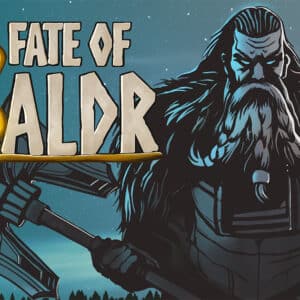


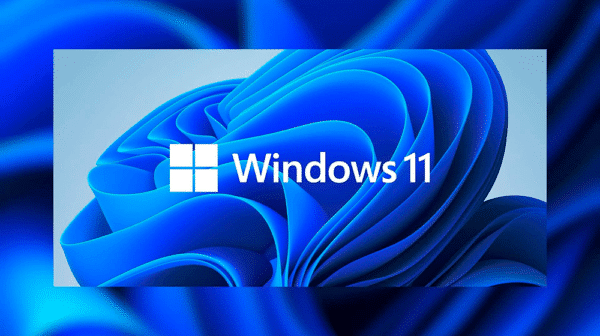

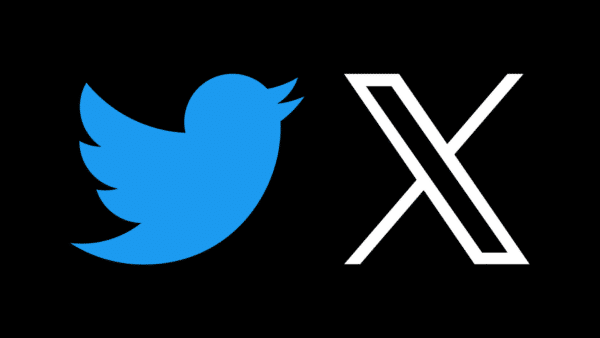
No comment yet, add your voice below!